
CATIA: Issues with Remote Desktop
It is common to use the Remote Desktop feature within Windows to connect to another client machine or even the server to install and set up software, this is definitely advantageous as the machine could be in another location e.g. another building or site.
![]()
You can install CATIA and various other Dassault Systemes software over a Remote Desktop.
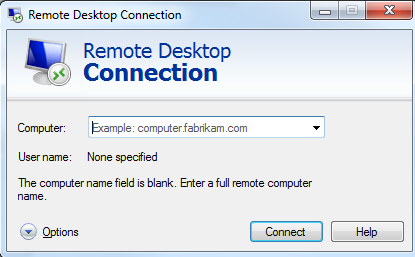
The common issue that all users will run into is being unable to obtain a nodelock licence. If the Display Type is Remote, then this indicates you are accessing the machine remotely. Unfortunately CATIA does not allow this and the licence will be listed as Not Granted.
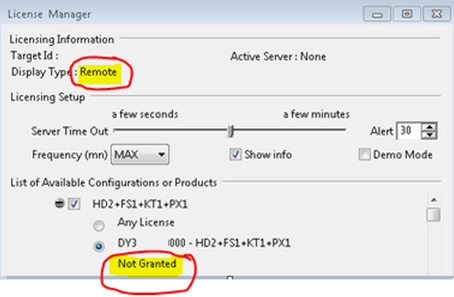
You will need to be logged into the machine physically to obtain the licence to start CATIA.
For more information or help with any issues please contact our Support.


